10 Must-Know Tips for Beginners in Android Development
10 Must-Know Tips for Beginners in Android Development
By Eworldlife
Diving into Android development can feel overwhelming at first — new tools, new language, and a whole ecosystem to explore. But don’t worry, every expert was once a beginner. At Eworldlife, we believe in making learning simple, strategic, and enjoyable. So if you're just starting your Android journey, here are 10 must-know tips that will help you avoid common pitfalls and build a strong foundation.
1. Master the Basics First
Before you jump into building complex apps, make sure you understand the fundamentals — like Java or Kotlin, XML, and how Android architecture works. These basics will help you build solid, maintainable apps.
2. Choose Kotlin as Your Starting Language
Google officially supports Kotlin for Android development, and it’s concise, modern, and beginner-friendly. While Java is still used, Kotlin can make your code easier to read and write.
3. Get Comfortable with Android Studio
Android Studio is your primary development tool. Spend time learning its features — emulator use, layout editor, debugging tools, and Gradle. The more you explore, the faster you'll be able to develop and test apps.
4. Understand the Android App Lifecycle
Activities, fragments, and services all have lifecycles. Knowing when your code runs and how Android handles memory will help you avoid crashes and performance issues.
5. Start Small — Then Scale Up
Build simple apps like a calculator, to-do list, or quiz app. These projects teach you how to handle user input, layouts, navigation, and storage — essential skills for more advanced apps.
6. Use XML for UI, But Learn Jetpack Compose
Start by understanding how layouts work in XML, but keep an eye on Jetpack Compose, Android’s modern toolkit for building UI with less boilerplate code and more flexibility.
7. Read Documentation & Explore Android Developers Site
Google’s Android Developers site is a goldmine. Tutorials, API references, and guides will answer most of your questions.
8. Learn Version Control (Git)
Even if you’re working solo, learning Git (and using GitHub) is a must. It helps you track changes, collaborate, and back up your code safely.
9. Test on Real Devices
While emulators are useful, always test your app on real Android devices. It gives you insights into performance, usability, and real-world issues.
10. Stay Curious and Keep Building
The best way to grow is to build. Break things, fix bugs, ask questions, and stay updated with the latest trends in Android development.
Final Thoughts from Eworldlife
Starting Android development can be your gateway into the world of app creation, freelancing, or even launching your own startup. Stick with it, stay consistent, and keep learning. At Eworldlife, we’re here to support your digital journey — one code line at a time.
What's Your Reaction?
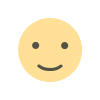
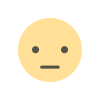
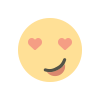
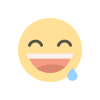
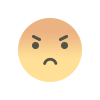
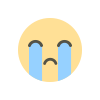
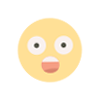









.jpg)
